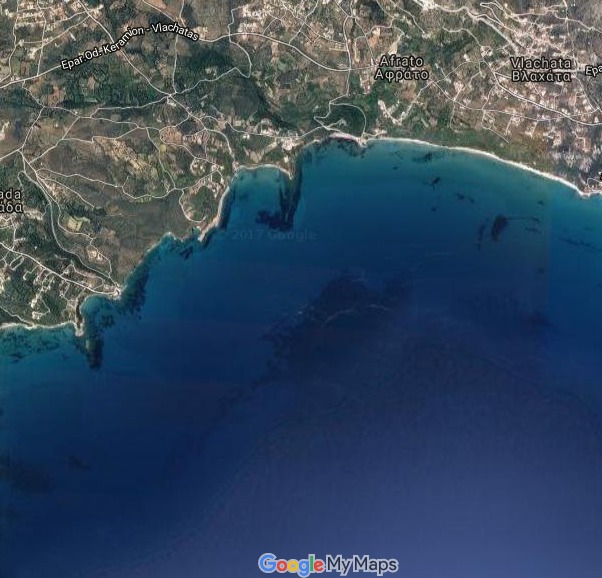
When you use My Maps of Google Maps you can't easily choose to show a specific point of your map (zoom). But there is a way and i will show it to you.
1) First go to Your places -> MAPS -> choose your map that you want to embed
2) Then click on Open in My Maps
3) Click on Preview
4) Click on Share -> Embed on my site
5) Copy the code that is included in the "Embed this map" box
6) Paste it in the place that you want to embed the map.
7) Press ok and close the "Embed this map" box
8) Zoom in to a specific point of your map (the place that you want to show)
9) Go in the url box of your browser and copy the part of url that starts with &mid=
10) Replace the same part in your embedded code (this one that you previously used).
Voila! The embedded map will show the point that you choose.





No comments:
Post a Comment